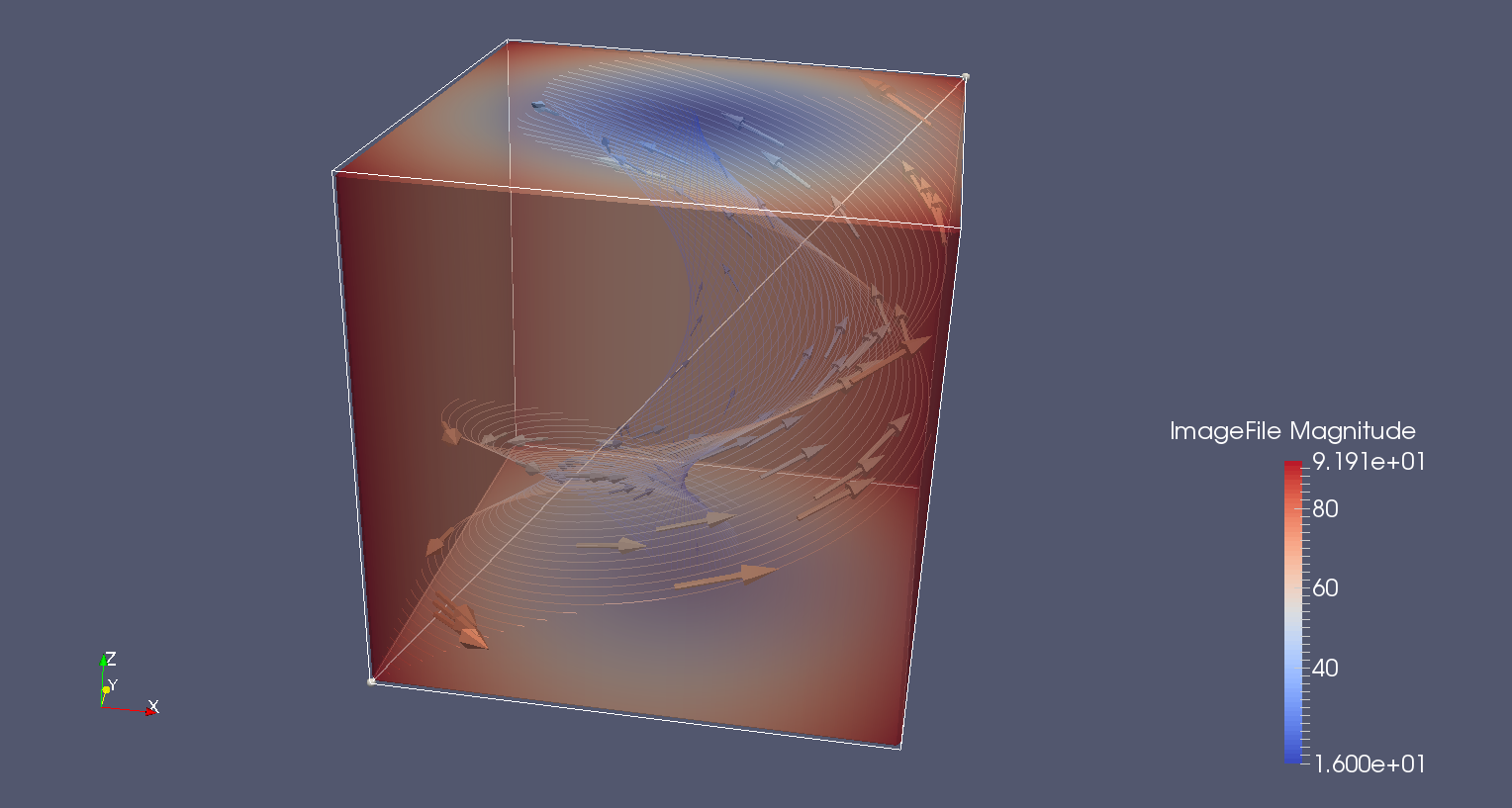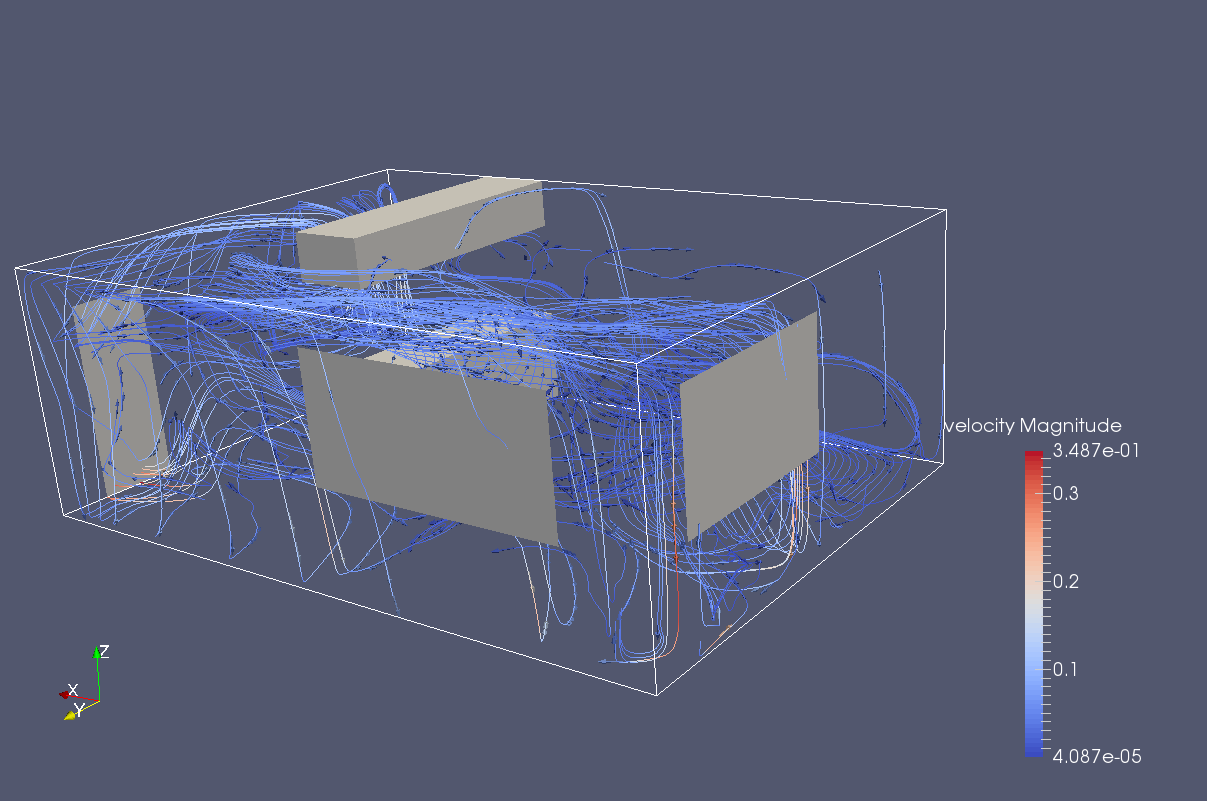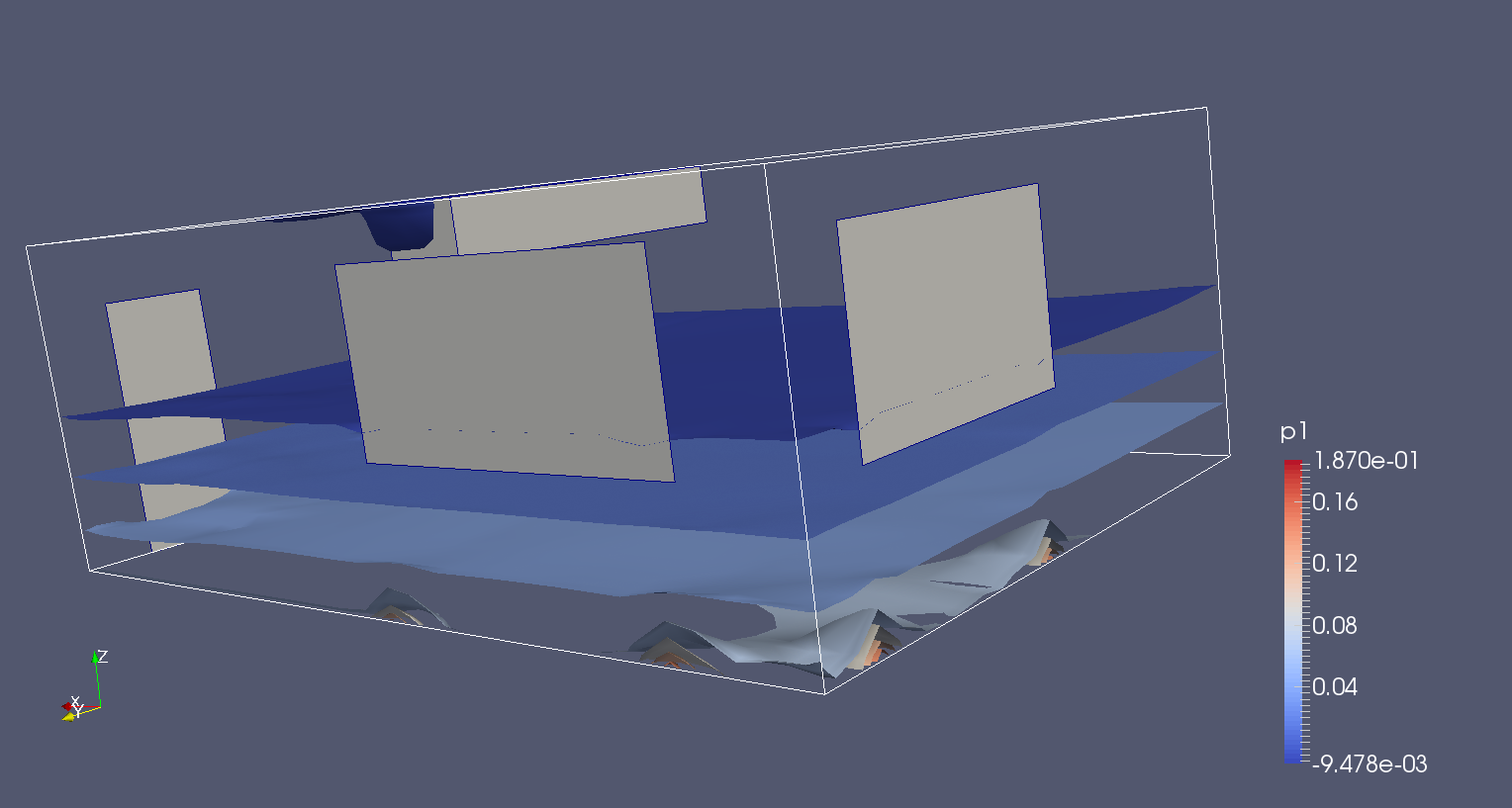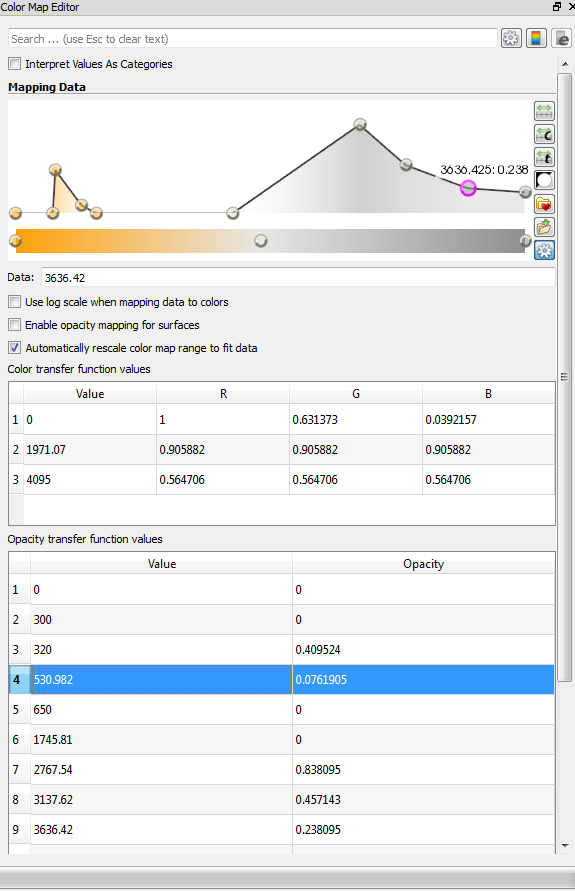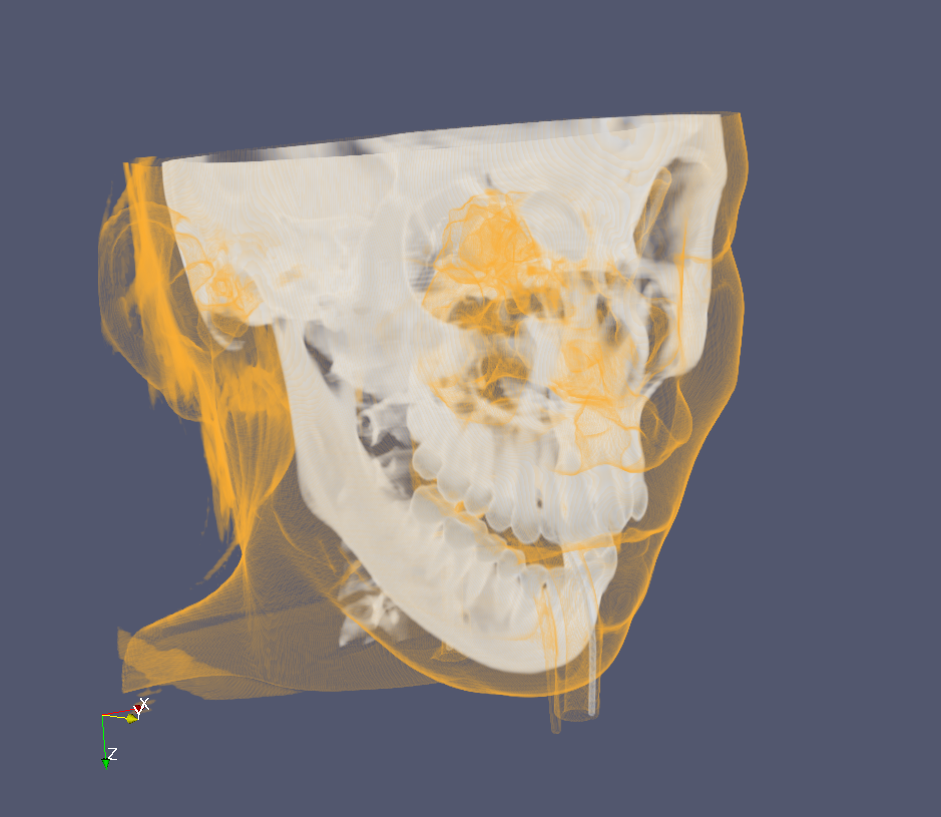Lab 5 - Visualisation
Vector Field
Creating a good visualization is hard! I liked the "box slice" so I used that one to give an idea of the magnitude of the vectors all over the field. You can see how the field is slower in the middle of the box, like a pipe going through it. To clarify the stream, I added stream lines originating from a line with arrow glyphs on them. The arrow glyphs are also scaled according to their magnitude so they are smaller near the middle.
Kitchen Air Quality
What part(s) of the room are likely to collect dust? Indicate where these parts are and explain why the dust will collect there. I don't know much about air flows, but I would guess that the dust will gather where the air velocity is low because it doesn't get carried around in these places. To see where this would be, I added streamlines showing the air flow. In the image below, you can see that one such place appears to be on the floor right below the left window.
Where in the room is the largest air velocity magnitude and what is that magnitude? Indicate the position and numerical value. Looking at the picture above, the highest velocity magnitude can be found by the door and below the sides of the windows. Near the windows seems to be highest, and the magnitude there can thus be seen in the scale: rounded to 0.349.
What part(s) of the room have the highest pressure, and what is that pressure? Indicate the position(s) of highest pressure, and provide a numerical value for the pressure. As can be seen in the image below, the air pressure seems to be highest right below the edges of the windows. This is probably because the cold air is leaking in and "dropping" down on those spots, which you can see in the air flow picture. The highest pressure is rounded to 0.187, as can be seen on the scale for p1 and in the information tab of the contour filter.
Head
Okay so this was rather fun! It was a little tricky at first to know which parts of the head were where on the scale, but just fiddling around with the points eventually got me to the right place. I had a slight trouble with selecting color, but it was just because I was clicking on the wrong points (the ones in the diagram instead of in the color scale). The result turned out pretty close to the example in the suggestions, so I deem this a success! Below are the settings I used and the result.